Recognition Networks | Strategic Networks | Affective Networks |
|---|---|---|
|
|
|
Three principles have been established for the universal design of teaching and learning materials and activities that makes the learning goals achievable by individuals with diverse characteristics, including wide differences in abilities to see, hear, speak, move, read, write, understand English, attend, organize, engage, and remember: (1) provide multiple means of engagement; (2) provide multiple means of representation; (3) provide multiple means of action and expression (Figure 1).
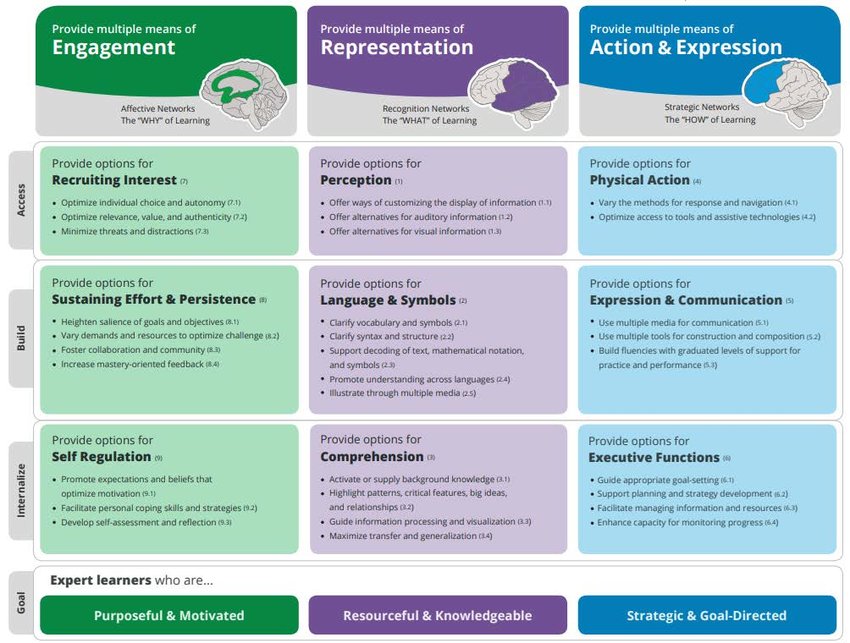
Figure 1. Universal Design for Learning guidelines (CAST, 2018)
A) Multiple means of REPRESENTATION
Learners differ in the ways that they perceive and comprehend information that is presented to them. For example, those with sensory disabilities (e.g., blindness or deafness); learning disabilities (e.g., dyslexia); language or cultural differences, and so forth may all require different ways of approaching content.
Others may simply grasp information quicker or more efficiently through visual or auditory means rather than printed text. Also learning and transfer of learning occurs when multiple representations are used, because they allow students to make connections within, as well as between, concepts. In short, there is not one means of representation that will be optimal for all learners; providing options for representation is essential.
For resourceful, knowledgeable learners, present information, and content in different ways. Three UDL guidelines under this principle promote the development of curriculum and instruction that includes options for physical action, expressive skills and fluency, and executive functions.
Provide options for perception:
- Offer ways of customizing the display of information.
- Offer alternatives for auditory information.
- Offer alternatives for visual information.
Recommendations:
- The size of text, images, graphs, tables, or other visual content
- Contrast between background and text or image
- The color used for information or emphasis
- The volume or rate of speech or sound
- The speed or timing of video, animation, sound, simulations, etc.
- The layout of visual or other elements
- The font used for print materials T
- textual and audio information available in sign language – bilingual materials (text and sign language). Video and audio files captioning.
- Written transcripts of audio files.
- Software with spelling and grammar functions.
- Special assessment conditions – Software with thesaurus and dictionary during exams and others.
Provide options for language & symbols:
- Clarify vocabulary and symbols
- Clarify syntax and structure
- Support decoding of text, mathematical notation, and symbols
- Promote understanding across languages
- Illustrate through multiple media
Recommendations:
- Graphic symbols with alternative text descriptions
- Simplify complex terms, expressions, or equations are composed of simpler words or symbols
- Embed support for vocabulary and symbols within the text (e.g., hyperlinks or footnotes to definitions, explanations, illustrations, previous coverage, translations)
- Embed support for unfamiliar references within the text (e.g., domain specific notation, lesser known properties and theorems, idioms, academic language, figurative language, mathematical language, jargon, archaic language, colloquialism, and dialect)
Provide options for comprehension:
- Activate or supply background knowledge.
- Highlight patterns, critical features, big ideas and relationships.
- Guide information processing, visualization, and manipulation.
- Maximize transfer and generalization.
Recommendations:
- Implement self-affirmation practices
- Reframe tasks video and audio files captioning.
- Written transcripts of audio files.
- Software with spelling and grammar functions.
- Special assessment conditions
- Software with thesaurus and dictionary during exams and others.
B) Multiple means of ACTION and EXPRESSION
Learners differ in the ways that they can navigate a learning environment and express what they know. For example, individuals with significant movement impairments (e.g., cerebral palsy), those who struggle with strategic and organizational abilities (executive function disorders), those who have language barriers, and so forth approach learning tasks very differently. Some may be able to express themselves well in written text but not speech, and vice versa. It should also be recognized that action and expression require a great deal of strategy, practice, and organization, and this is another area in which learners can differ.
In reality, there is not one means of action and expression that will be optimal for all learners; providing options for action and expression is essential.
For strategic, goal-directed learners, teachers should differentiate the ways that students can express what they know. Three UDL guidelines under this principle promote the development of curriculum and instruction that includes options for recruiting interest, sustaining effort and persistence, and self-regulation.
Provide options for physical action:
- Vary methods for response and navigation.
- Optimize access to tools and assistive technologies.
Recommendations:
- Keyboard, Colors, Speech to Text / Text to Speech
- Provide keyboard alternatives, and without relying on the exclusive use of a mouse.
- Provide standard keyboard shortcuts.
- Enable the skipping of navigation menus by using headers.
- Allow the user to disable Flash contents as an alternative for different bandwidths.
- Avoid redirection to another page without prior warning.
Provide options expression and communication:
- Use multiple media for communication.
- Use multiple tools for construction and composition.
- Build fluencies with graduated levels of support for practice and performance.
Recommendations:
- Multimodal presentation tools (Voicethread, Educreations, Explain Everything)
- Design activities so that learning outcomes are authentic, communicate with real audiences, and reflect a clear purpose for participants.
- Moodle Competencies enable educators to create transparent learning outcomes for students. Educators can add competencies to courses and course activities, view a competency breakdown report, and assess student competencies. Use the many standard features of Moodle to encourage student interaction and experimentation. For example, create Learner Groups, set assignments, encourage collaboration through peer review with Workshops, and allow students to create collaborative project plans and documents through Wiki.
Provide options for executive functions:
- Guide appropriate goal setting.
- Support planning and strategy development.
- Enhance capacity for monitoring progress.
Recommendations:
- Digital graphic organizers (Read/Write/Think Story Map & Graphic Map, My Study Bar, CAST Science Writer)
- Online collaborative documents and tools (e.g., Google Docs)
For action and expression teachers should set goals with the students, let them complete a chart with they want to achieve and learn at the end of the class or activity. Include some form of monitoring progress, so the students can practice more self-regulation and self-assessment.
Create different activities for assessments and try not to leave evaluations to the end. Include assessments or knowledge checkpoints at different times during the sessions so they can put in practice new concepts before advancing to a new topic. This strategy promotes scaffolding as well which will help students build a strong foundation of knowledge before progressing to more complex subjects.
Multiple means of ENGAGEMENT
Learners differ markedly in the ways in which they can be engaged or motivated to learn there is not one means of engagement that will be optimal for all learners in all contexts. Affection represents a crucial element to learning, and learners differ markedly in the ways in which they can be engaged or motivated to learn. There are a variety of sources that can influence individual variation in affection including neurology, culture, personal relevance, subjectivity, and background knowledge, along with a variety of other factors. Some learners are highly engaged by spontaneity and novelty while others are disengaged, even frightened, by those aspects, preferring strict routine. Some learners might like to work alone, while others prefer to work with their peers. In reality, there is not one means of engagement that will be optimal for all learners in all contexts; providing multiple options for engagement is essential.
To achieve purposeful, motivated learners, we must stimulate interest and motivation for learning. Three UDL guidelines under this principle promote the development of curriculum and instruction that includes options for perception; language, expressions, and symbolism; and comprehension.
Provide options for recruiting interest:
- Optimize individual choice and autonomy.
- Optimize relevance, value, and authenticity.
- Minimize threats and distractions.
Recommendations:
- Design and maintain a predictable course structure
- Involve all students in class discussions using interactive tools (Forum, Chat, etc)
- Provide variety in types of assignment, types of interactions like H5P
- Support Students in Choosing Groups
- Use Stories or Puppets in Social Problem Solving (Powtoon, etc)
- Provide Video and Visuals to Preview Content
- Badges, which are standard in Moodle, are a good way to celebrate achievements and show progress.
- Course Certificate, a Moodle plugin, allows dynamic generation of certificates based on predefined conditions defined by a teacher and Experience Points (XP) The plugin suite contains a gamification point system to reward student achievement.
Provide options for sustaining effort and perspective:
- Heighten salience of goals and objectives.
- Vary demands and resources to optimize challenge.
- Foster collaboration and community.
- Support positive, productive peer-to-peer interactions
- Increase mastery-oriented feedback.
Recommendations:
- Implement self-affirmation practices cooperative learning groups with clear goals, roles, and responsibilities
- A standard feature of Moodle, Blogs allows students to record personal information and goals, as each user on an instance of Moodle has their own blog.
- The Moodle Checklist plugin works with the checklist module and displays progress bars for a single checklist that allows students to track the completion of their goals.
- Develop clear goals with associated criteria. Moodle’s Activity Forum allows students and teachers to exchange ideas by posting comments as part of a ‘topic’, while Blogs allow students to record reflections on their learning activities. In addition, the Feedback Activity allows educators to create and conduct surveys to gather feedback.
Provide options for self-regulation:
- Promote expectations and beliefs that optimize motivation.
- Facilitate personal coping skills and strategies.
- Develop self-assessment and reflection.
Recommendations:
- Mini checklists and Task checklists
- Frequent check-in points
- Scheduled time for self-reflection
- Self-assessment templates.
- links to show how smaller learning goals connect from lesson to lesson to reach long-term goals. Help students anticipate and prepare for changes in activities, schedules, and new events.
- Moodle Forum Announcements, Calendar, Notifications and Messages provide a diverse set of tools to keep students up to date with course requirements.
It can be difficult to design learning activities to engage all the students in the classroom (face-to-face or virtual), – some students might enjoy spontaneity and a more active participation, others might prefer structure and a set routine.
Recommendation is to try and try different options and let students choose. Let them work in groups based on their preferences and build little communities that later can share their experiences with other groups. Always support students when facing new challenges to help them get more confident and invite them to try new things as well. If it doesn’t work, discuss, and analyse with them what went wrong. Those reflections will promote self-regulation and will get your students learning about how they learn (metacognition).